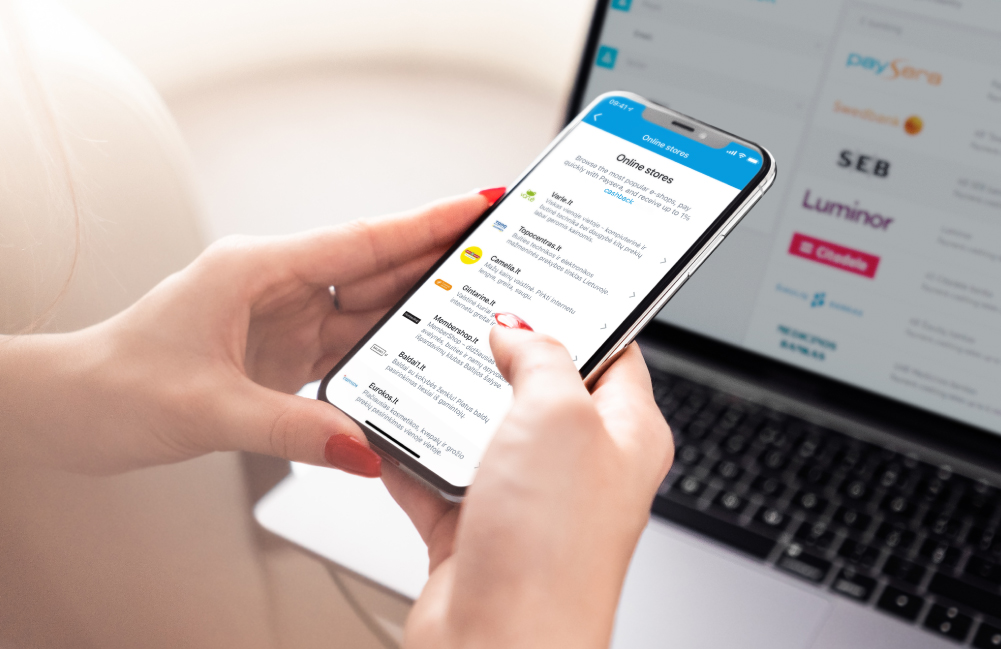How to save money on online currency exchange?

Automatic comparison of exchange rates
When exchanging money online, it is common to visit at least 3 or 4 different bank websites and compare the exchange rate. But doing this manually will eventually probably cost you time, which equals more money than what you will be able to save.
The Paysera online currency exchange calculator does this for you. It automatically reviews prices offered by various institutions and offers you competitive rates in real-time.
Exchange up to 1000 EUR/month at almost prime cost
If you shop online or need to exchange small sums of money to send abroad – don’t worry about excess fees. Paysera offers a special discount for those exchanging up to 1000 EUR per month, which basically matches the rate you see on Google.
The best rate is added automatically for all private clients, and you can check it on our website.
Save when converting large sums at once
Want to send a large amount of money back home? Or pay for significantly valued goods or services from a foreign company? It is useful to know that if you convert more than 5000 EUR at once – Paysera offers you a better exchange rate than standard. It will no longer be at prime cost but still better than what you can get in many of the traditional exchange places for sure.
This applies to both private and business clients.
How to exchange currency online? 📲
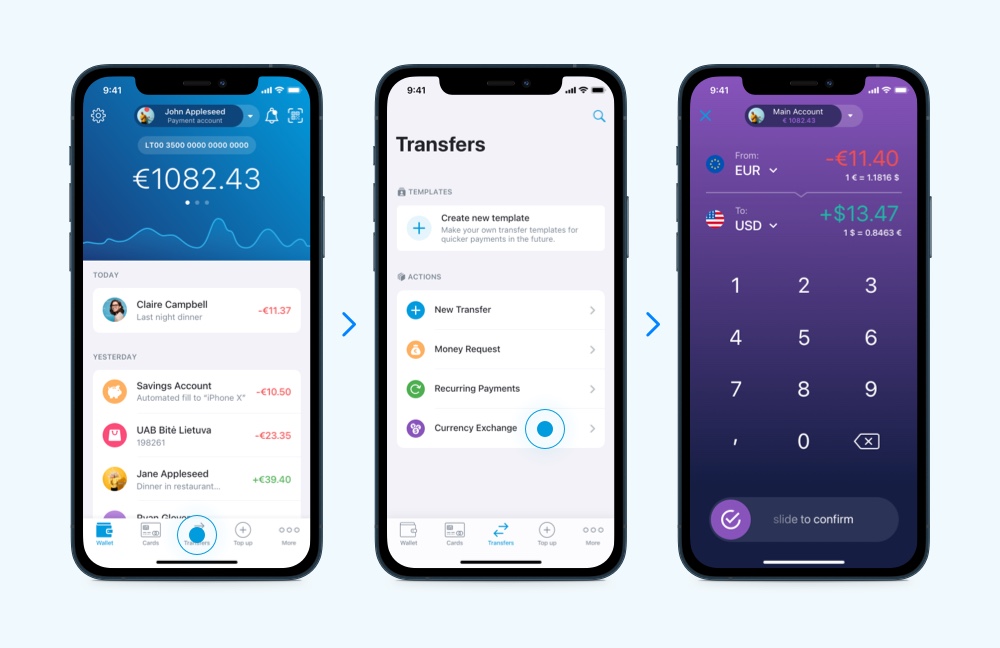
Exchanging currency online has never been so easy. You can do it straight in the Paysera app in seconds. However, note that to use the Paysera exchange service and get all the discounts mentioned above you have to be a Paysera client. Registration only takes minutes, and the only waiting you have to do is for your identification documents to be checked, which normally takes up to a day. See video instructions >
After your account is opened – head to the transfers menu in the app, press currency exchange, and convert the sum of your choice.